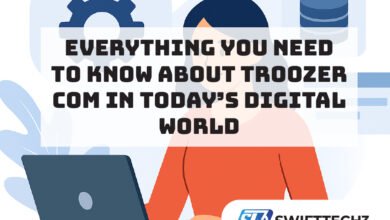NCEdCloud: The Complete Guide to North Carolina’s Education Cloud System
Simplifying Access, Security, and Learning for Students and Educators
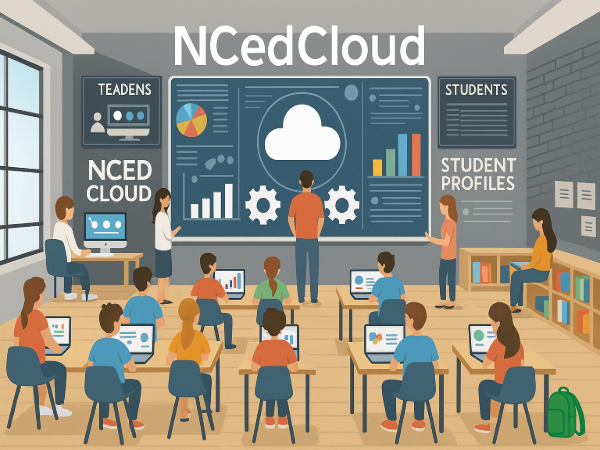
NCEdCloud is North Carolina’s innovative digital platform that streamlines access to educational tools, provides secure identity management, and enhances learning for students and teachers statewide. With its centralized system, single sign-on convenience, and robust security features, NCEdCloud has revolutionized how the North Carolina education community interacts with technology, making it an indispensable resource for modern classrooms.
Introduction: Why NCEdCloud Matters in Today’s Learning Environment
The digital age has redefined education. Gone are the days when students relied solely on textbooks, handwritten assignments, and chalkboards. Today, technology is at the heart of every classroom, shaping the way students learn and teachers deliver lessons. In North Carolina, NCEdCloud serves as the backbone of this transformation.
By offering a centralized hub for accessing essential applications like PowerSchool, Canvas, SchoolNet, and Discovery Education, the platform makes it easier for educators to manage classrooms and for students to engage in learning without the hassle of juggling multiple logins. Beyond convenience, NCEdCloud also ensures security, scalability, and equity, giving all public school students—from rural towns to urban districts—equal access to high-quality digital resources.
What Is NCEdCloud?
At its core, NCEdCloud stands for North Carolina Education Cloud. It is a statewide digital infrastructure developed to support K–12 education across all North Carolina public schools. Managed by the North Carolina Department of Public Instruction (NCDPI) in partnership with MCNC, this cloud-based platform was designed to:
Simplify access to learning resources through a single sign-on (SSO) system.
Centralize identity management for students, teachers, and administrators.
Enhance security with multi-factor authentication and data protection.
Support scalability to handle millions of logins across the state daily.
In other words, NCEdCloud is more than just a login portal—it is the gateway to digital learning for the entire North Carolina public school system.
Key Features of NCEdCloud
Single Sign-On (SSO)
The standout feature of NCEdCloud is its Single Sign-On system. Instead of memorizing multiple usernames and passwords for different platforms, users log in once and gain access to all authorized applications instantly. For students, this means fewer barriers to learning. For teachers and administrators, it saves time and reduces password-related frustrations.
Identity and Access Management (IAM)
NCEdCloud is built on a robust Identity and Access Management (IAM) framework. Each user—whether student, teacher, staff member, or administrator—has a unique digital identity. This ensures:
Secure authentication.
Role-based access control (students see student tools, teachers see teaching tools, etc.).
Easier account management for school districts.
Self-Service Tools
To minimize IT bottlenecks, the platform allows users to manage their own accounts. Features include:
Password resets.
Security question setup.
QR code login for younger students (K–5).
Teachers can also reset student passwords, reducing delays in classrooms.
Administrative Tools
For district and school administrators, NCEdCloud provides advanced management capabilities, including:
Creating and monitoring user accounts.
Managing guest access.
Auditing login data.
Approving privilege requests.
This combination of features makes it a comprehensive tool for both users and administrators.
Benefits of NCEdCloud for Students and Teachers
For Students
Convenience: One login grants access to all learning tools.
Equal Access: No matter where they live, students across the state access the same resources.
Improved Focus: With fewer technical hurdles, students spend more time learning.
For Teachers
Time-Saving: Simplified classroom management with tools accessible from a single portal.
Data Access: Easy integration with platforms like PowerSchool allows teachers to track student progress.
Reduced Disruptions: Teachers can reset passwords without waiting for IT support.
For Administrators
Improved Security: Centralized identity management ensures compliance with state policies.
Scalability: Easily supports large districts and statewide logins.
Cost-Effective: Shared services reduce technology costs across the state.
How to Claim and Access Your NCEdCloud Account
Claiming Your Account
Visit the official NCEdCloud portal.
Select “Claim My Account.”
Provide required details such as Student UID (usually the PowerSchool number), date of birth, and district LEA code.
Create a password that meets security requirements.
Answer security questions to enable password recovery.
Logging In
Go to the NCEdCloud login page.
Enter your username (UID) and password.
Access the dashboard, where applications like Canvas and PowerSchool are displayed as icons.
QR Code Login for Younger Students
Elementary students often log in using a QR code, making the process faster and more engaging for younger learners.
Applications Accessible Through NCEdCloud
One of the biggest advantages of NCEdCloud is its integration with popular educational tools, including:
PowerSchool – student information system.
Canvas LMS – online learning management system.
SchoolNet – assessment and instructional tools.
Discovery Education – digital curriculum resources.
This seamless integration ensures that both students and teachers can navigate between different platforms without logging in multiple times.
Troubleshooting Common Issues
Even with its reliability, users sometimes face login challenges. Here are common issues and solutions:
Forgotten Password: Use the self-service password reset tool or ask a teacher/administrator for help.
Locked Account: Wait 15–30 minutes before retrying, or contact school IT staff.
Browser Issues: Clear cache and cookies, or try a different browser such as Chrome or Firefox.
Incorrect Login Page: Always log in directly through the official NCEdCloud portal.
Security in NCEdCloud
Security is a cornerstone of NCEdCloud. With millions of accounts in the system, it uses:
Multi-Factor Authentication (MFA) for staff and administrators.
Role-based access controls to limit what each user can see.
Centralized monitoring to detect unusual login activity.
By prioritizing data protection, NCEdCloud ensures the privacy of students and staff across the state.
The Future of NCEdCloud
Technology is constantly evolving, and so is NCEdCloud. Potential future improvements may include:
Expanded app integrations for new learning tools.
Enhanced mobile access through dedicated apps.
More personalized dashboards tailored to user needs.
Stronger AI-driven analytics for administrators to improve student outcomes.
As North Carolina continues to invest in digital education, NCEdCloud will likely remain at the forefront of innovation.
Why NCEdCloud Is a Game-Changer
Education is no longer confined to the classroom—it extends to homes, libraries, and anywhere with internet access. By removing barriers and simplifying access, NCEdCloud empowers students to learn anytime, anywhere. Teachers, too, benefit from reduced administrative workloads and enhanced teaching resources. Administrators gain the security and scalability necessary for a modern education system.
In short, NCEdCloud is not just a platform—it is the foundation of digital learning in North Carolina.
Conclusion
The role of technology in education will only grow stronger in the years ahead, and platforms like NCEdCloud are paving the way for smarter, more accessible, and more secure learning environments. By combining convenience with security, scalability, and equitable access, NCEdCloud has become an essential tool for students, teachers, and administrators across the state.
For North Carolina’s education system, NCEdCloud is more than a digital solution—it is a catalyst for innovation, collaboration, and success in the classroom of the future.