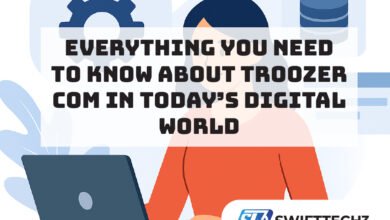ZTE Z982 FRP Con Unlock Tool: The Ultimate Guide to Bypass FRP Lock on ZTE Devices
A Comprehensive Step-by-Step Guide for Unlocking Your ZTE Z982 Using the FRP Con Unlock Tool

If you’re facing the frustration of being locked out of your ZTE Z982 due to Google’s Factory Reset Protection (FRP), you’re not alone. Factory Reset Protection is an important security feature designed to prevent unauthorized access to your device after a factory reset. However, if you’ve forgotten your Google credentials, bypassing the FRP lock can seem like an insurmountable challenge. Fortunately, with the ZTE Z982 FRP Con Unlock Tool, users can easily remove the FRP lock and regain full access to their devices. In this article, we will explore the importance of FRP, the features of the ZTE Z982 FRP Con Unlock Tool, and provide a detailed, step-by-step guide on how to use it.
Table of Contents
ToggleWhat is FRP (Factory Reset Protection)?
Factory Reset Protection (FRP) is a security feature introduced by Google on Android devices to protect them from unauthorized access after a factory reset. When you perform a factory reset on your ZTE Z982, the device will require you to enter the Google account credentials that were previously synced with the device. This ensures that even if the device is reset to factory settings, it cannot be used by anyone else without the correct login credentials.
While FRP is a useful security feature, it can be problematic for users who forget their Google account credentials. If you find yourself in this situation, the ZTE Z982 FRP Con Unlock Tool can help you regain access to your phone without the need to remember your Google login information.
Why You Need the ZTE Z982 FRP Con Unlock Tool
The ZTE Z982 FRP Con Unlock Tool is designed to help users bypass the FRP lock on ZTE devices. By using this tool, you can unlock your ZTE Z982 even if you’ve forgotten the Google account details linked to the device. The tool is specifically tailored for the ZTE Z982 model, ensuring compatibility and effectiveness.
Some of the main reasons you might need the ZTE Z982 FRP Con Unlock Tool include:
Forgotten Google account credentials: If you’ve forgotten the Google account linked to your ZTE Z982, the FRP lock will prevent you from accessing your phone after a factory reset.
Buying a used device: If you’ve purchased a used ZTE Z982 and the previous owner failed to remove their Google account, you will need to bypass FRP to access the phone.
Device malfunction: In rare cases, software glitches or malfunctions may cause the FRP to lock you out of your device.
Using the ZTE Z982 FRP Con Unlock Tool is the quickest and most efficient way to remove the FRP lock and restore your device to full functionality.
How to Use the ZTE Z982 FRP Con Unlock Tool
The ZTE Z982 FRP Con Unlock Tool is an easy-to-use software tool that can bypass the FRP lock in a few simple steps. In this section, we’ll break down the process to ensure you can unlock your device without any issues.
Prepare Your ZTE Z982 for Unlocking
Before you begin the unlocking process, it’s important to prepare your ZTE Z982. Here are the key steps to follow:
Ensure the device is fully charged: Make sure your ZTE Z982 has at least 50% battery life to avoid interruptions during the unlocking process.
Backup your data: If you haven’t already done a factory reset, back up your data. The unlocking process will wipe the device completely, and you’ll lose all personal data if it’s not backed up.
Connect your ZTE Z982 to a stable Wi-Fi network: Ensure that your device is connected to a Wi-Fi network with a stable internet connection. This is crucial for downloading necessary files and software updates during the process.
Download and Install the ZTE Z982 FRP Con Unlock Tool
Next, download the ZTE Z982 FRP Con Unlock Tool to your computer. This tool is compatible with both Windows and macOS operating systems, so ensure that you have the appropriate version installed on your computer.
Once downloaded, run the setup file and follow the on-screen instructions to install the tool. Ensure that you grant the necessary permissions for the tool to function properly.
Enter Fastboot Mode on Your ZTE Z982
To begin the unlocking process, you will need to put your ZTE Z982 into Fastboot Mode. Follow these steps to do so:
Power off your ZTE Z982.
Press and hold the Volume Down button and the Power button simultaneously until the device vibrates and the Fastboot logo appears on the screen.
Once the device enters Fastboot Mode, connect it to your computer using a USB cable.
Run the ZTE Z982 FRP Con Unlock Tool
Launch the ZTE Z982 FRP Con Unlock Tool on your computer. The tool should automatically detect your device in Fastboot mode. If it doesn’t, ensure that your device is properly connected and that you have installed the necessary drivers.
Follow the on-screen instructions to initiate the unlocking process. The tool will automatically bypass the FRP lock and remove any Google account data associated with the device.
Reboot Your ZTE Z982
Once the unlocking process is complete, the ZTE Z982 FRP Con Unlock Tool will prompt you to reboot your device. Click on the “Reboot” button to restart your ZTE Z982. Your device should now be free from the FRP lock, and you’ll be able to set it up as a new device.
Common Issues and Troubleshooting
While the ZTE Z982 FRP Con Unlock Tool is effective for most users, there may be a few issues you encounter during the process. Here are some common problems and solutions:
Device Not Detected
Make sure that you have installed the proper drivers for your ZTE Z982. You may also need to ensure that USB debugging is enabled on the device.
Unlocking Process Takes Too Long
The unlocking process can take some time depending on the version of Android on your device. Be patient and avoid disconnecting the device during the process.
FRP Lock Reappears After Reboot
If the FRP lock reappears after rebooting, try repeating the unlocking process. Make sure the device is connected properly and that the FRP tool is up-to-date.
Why Choose the ZTE Z982 FRP Con Unlock Tool?
The ZTE Z982 FRP Con Unlock Tool offers a range of benefits for users looking to bypass the FRP lock on their devices:
User-friendly interface: The tool is designed for users of all experience levels, ensuring that anyone can unlock their device with ease.
Effective and fast: The tool works quickly to remove the FRP lock and restore full access to the ZTE Z982.
No technical knowledge required: You don’t need to be a tech expert to use the ZTE Z982 FRP Con Unlock Tool. The simple, step-by-step process makes it accessible to everyone.
Additional Tips for Preventing FRP Lock Issues
While the ZTE Z982 FRP Con Unlock Tool is an excellent solution for bypassing the FRP lock, it’s always better to prevent this issue from arising in the first place. Here are some tips to avoid being locked out of your device:
Keep track of your Google account credentials: Make sure you regularly update and back up your Google account login information.
Factory reset with caution: Always ensure you remove your Google account from the device before performing a factory reset.
Use device unlock methods: Consider using device unlock methods like Samsung’s Find My Mobile or Android Device Manager to regain access in case of FRP issues.
Conclusion
The ZTE Z982 FRP Con Unlock Tool is a powerful and reliable solution for bypassing the FRP lock on your ZTE Z982 device. Whether you’ve forgotten your Google account credentials or purchased a second-hand device, this tool will help you regain full control of your phone. By following the simple steps outlined in this guide, you can unlock your ZTE Z982 and enjoy all the features of your device once again.
Always remember to follow best practices for account management and device security to avoid facing FRP lock issues in the future. The ZTE Z982 FRP Con Unlock Tool is an essential tool for any ZTE user who finds themselves locked out of their device.